For example, say you want the game with the Dragon King expansion and Satan exclusive. You would pick the “Lantern” pledge which rewards the Core 1.5 Game for $250, then add $75 for the Dragon King Expansion and another $25 for the Satan exclusive for a total of $350:
$250 for the Lantern Pledge to get the 1.5 Core Game
+$75 for the Dragon King expansion
+$25 for the Satan exclusive
= $350 total funds at the Lantern Pledge level
- Sign up for an account with Kickstarter
- Open Kingdom Death: Monster 1.5
-
Click on the Back this Project button:

-
Pledge the Level you’d like. In this example, its the Lantern Pledge for $250
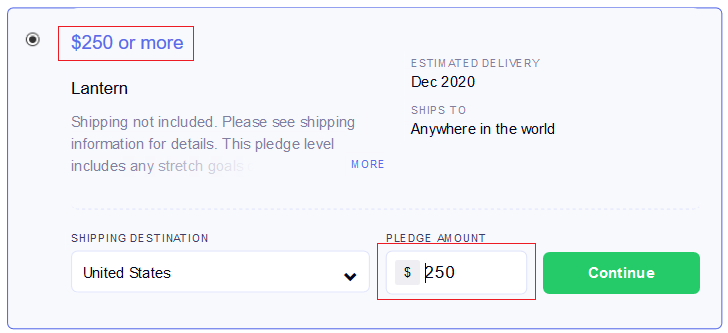
-
Add Funds on top of the $250 base amount. In this example, an additional $100 ($75 for the Dragon King expansion and $25 for the Satan Exclusive):
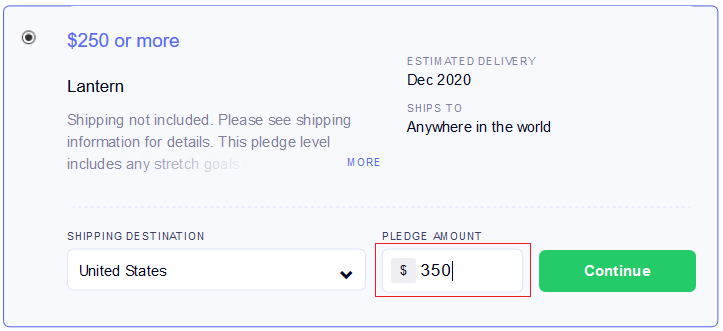
-
You can see that your Pledge Level (Lantern for $250) plus the Add-On amount of +$100 for $350 total
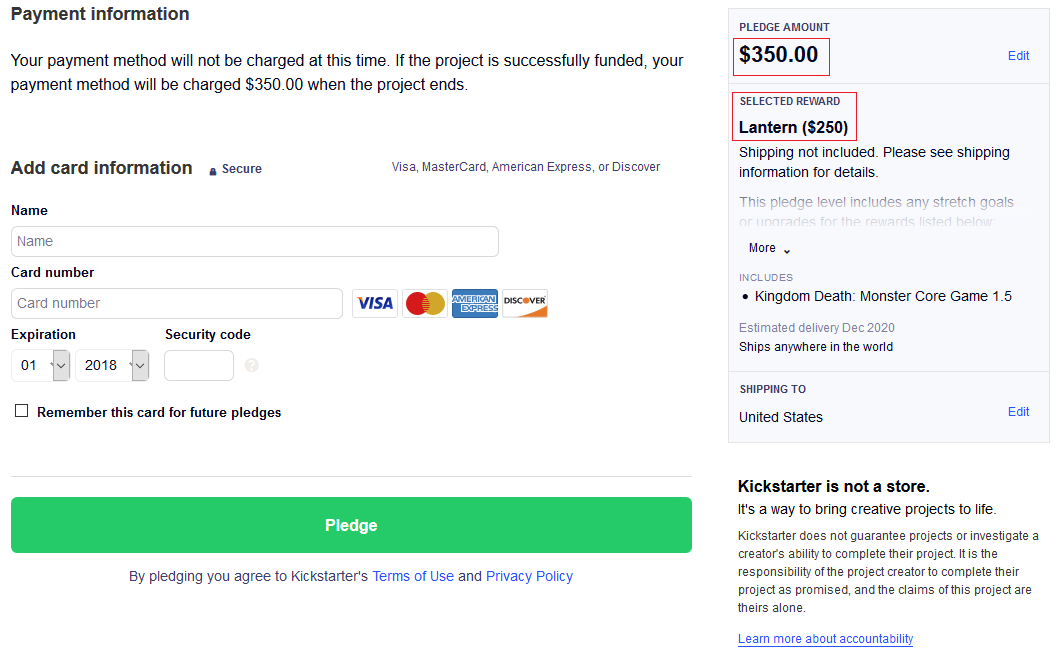
-
Add your payment info: Visa, MasterCard, American Express or Discover cards can be used.
-
Click the green Pledge button to finish, that's it!
You may see a small ($1 or less) charge to your card. This is Kickstarter verifying that the card is good.